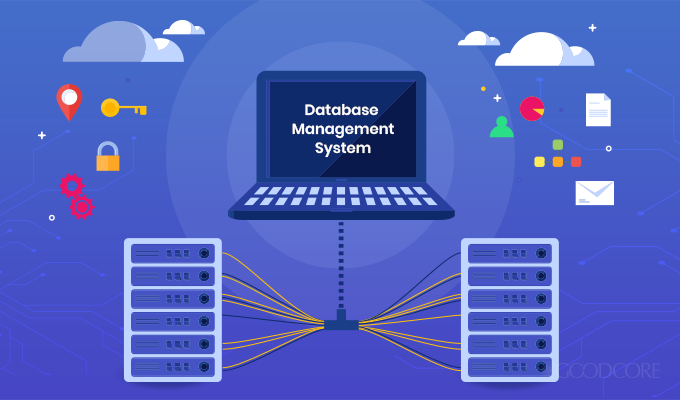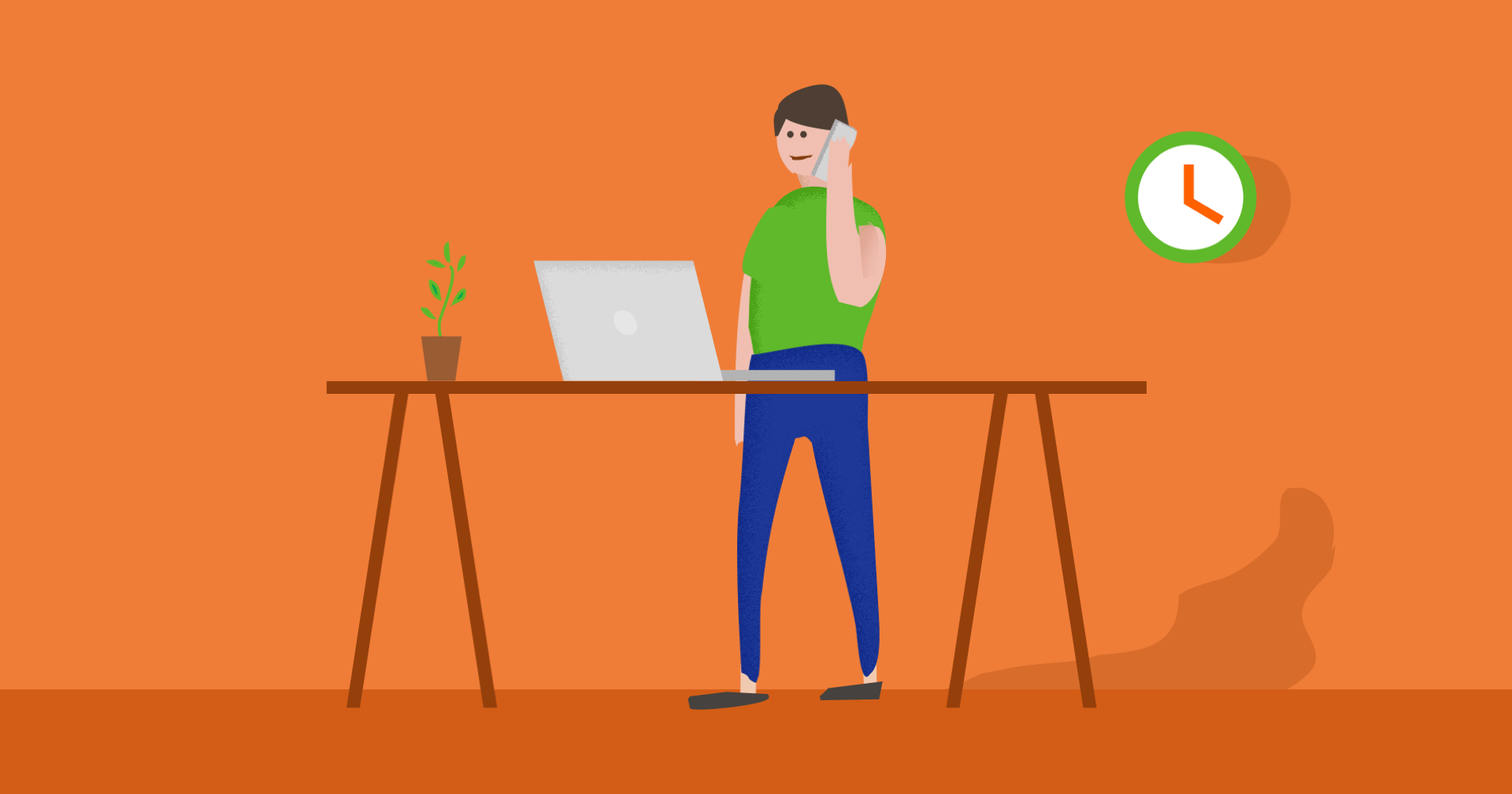Firewalls are cybersecurity tools that monitor incoming and outgoing data packets to permit or block them based on a set of rules. They protect your network from external threats like malware and phishing attacks.
Packet filtering firewalls work at the line between routers and switches, checking basic destination/origin metadata for incoming packets without inspecting their content. Circuit-level gateway firewalls check the handshake protocols used by hosts on both networks.
Security
Firewalls block unauthorized access by allowing or denying data packets — units of communication sent over digital networks — based on pre-established security rules. They help protect computers and other devices in your network from cyber attacks, ransomware, malware, viruses, and more.
Firewall protection can be either hardware or software based. Most operating systems include a built-in firewall feature that offers basic protections. There are also advanced software firewalls that offer more robust security options. Hardware firewalls, such as routers, can protect multiple devices on a network without the need to install software on each machine.
In addition to basic packet filtering, some firewalls can examine the content of each payload in a packet and make decisions accordingly. This gives security engineers more granular control over network traffic. This is important because attackers can hide malicious code in legitimate-looking requests for information.
Privacy
Firewalls are an essential first line of defense for computers and devices against cyber threats. They help to protect against unauthorized access that could expose your network and data to attacks, hacking, phishing, ransomware, malware, viruses, and more.
There are different types of firewalls based on how they filter data. These include packet-filtering, stateful inspection, circuit-level gateways, and proxy firewalls. Firewall solutions can also be categorized by whether they are software or hardware based. Software firewalls are computer programs that can be installed on users’ devices, while hardware firewalls act as a physical barrier between networks and the Internet.
Firewalls can also be used to block access to objectionable websites for employees or grant secure remote access to your network. However, they do not guard against all kinds of attacks. This is why it is important to learn about other security technologies such as antivirus and anti-malware programs. These will complement your firewall protection and offer a complete set of tools to keep your system and network safe.
Speed
Firewalls help to protect your data and devices against cybercrimes. They can detect incoming threats, and block connections that don’t meet a specific set of criteria.
For example, if an IP address is associated with port 22, which is commonly used to log in remotely to computers using SSH, the firewall will block the incoming traffic. This is because a breach of security can lead to identity theft and financial fraud.
Using a firewall, businesses can enjoy faster response times and the ability to handle more traffic loads. They also prevent viruses and malware from infecting systems and spreading across the network.
Unlike static network firewalls that filter traffic based on individual packet information, a cloud-based network firewall, such as Check Point’s NGFW, is able to scale elastically, providing real-time control, visibility and policy enforcement across the entire WAN. It is ideal for managed service providers and multi-site enterprises. It is able to block zero-day attacks and advanced malware that bypass antivirus engines.
Reliability
A firewall can safeguard your network against unauthorized access and prevent cyberattacks. It checks the content of data packets and determines whether a site is malicious or safe, and it then either allows or rejects traffic based on its rules. Firewalls are available in software and hardware devices, and they can be set up to monitor the activity of all connections within a network, including internal ones.
They can block malware, viruses, backdoors and denial-of-service attacks, as well as protect against macros, remote logins and spam. Firewalls can also detect threats and notify users of them via alerts and warnings.
A packet-filtering firewall examines each piece of information before transferring it to another device, assessing the sender and recipient’s IP addresses and port numbers. It can also block based on specific application protocols. However, it can be vulnerable to spoofing. To avoid this, stateful inspection firewalls use a table to keep track of existing connection and then compare new packets against them.